Getting started - A guide for individuals
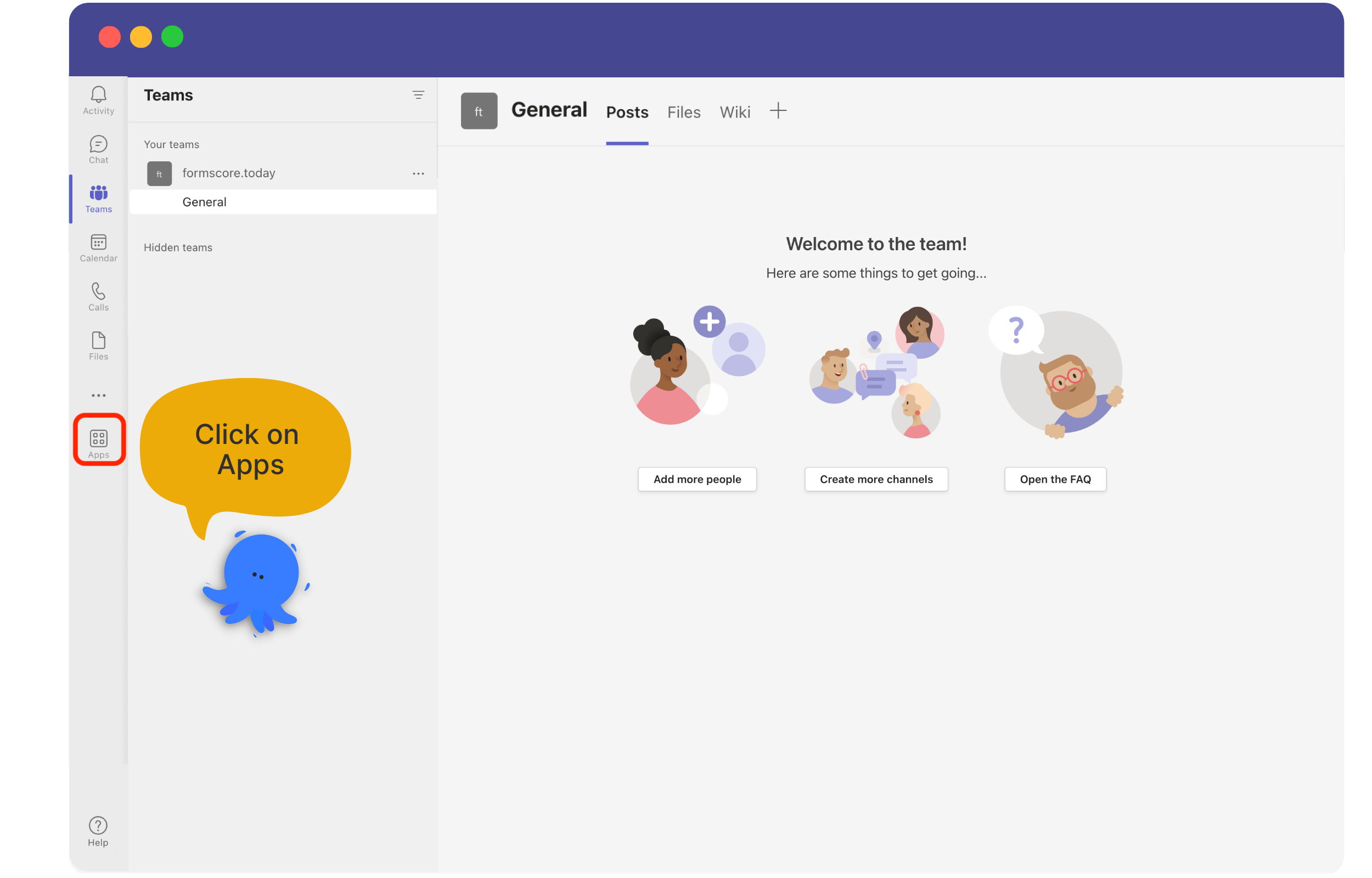
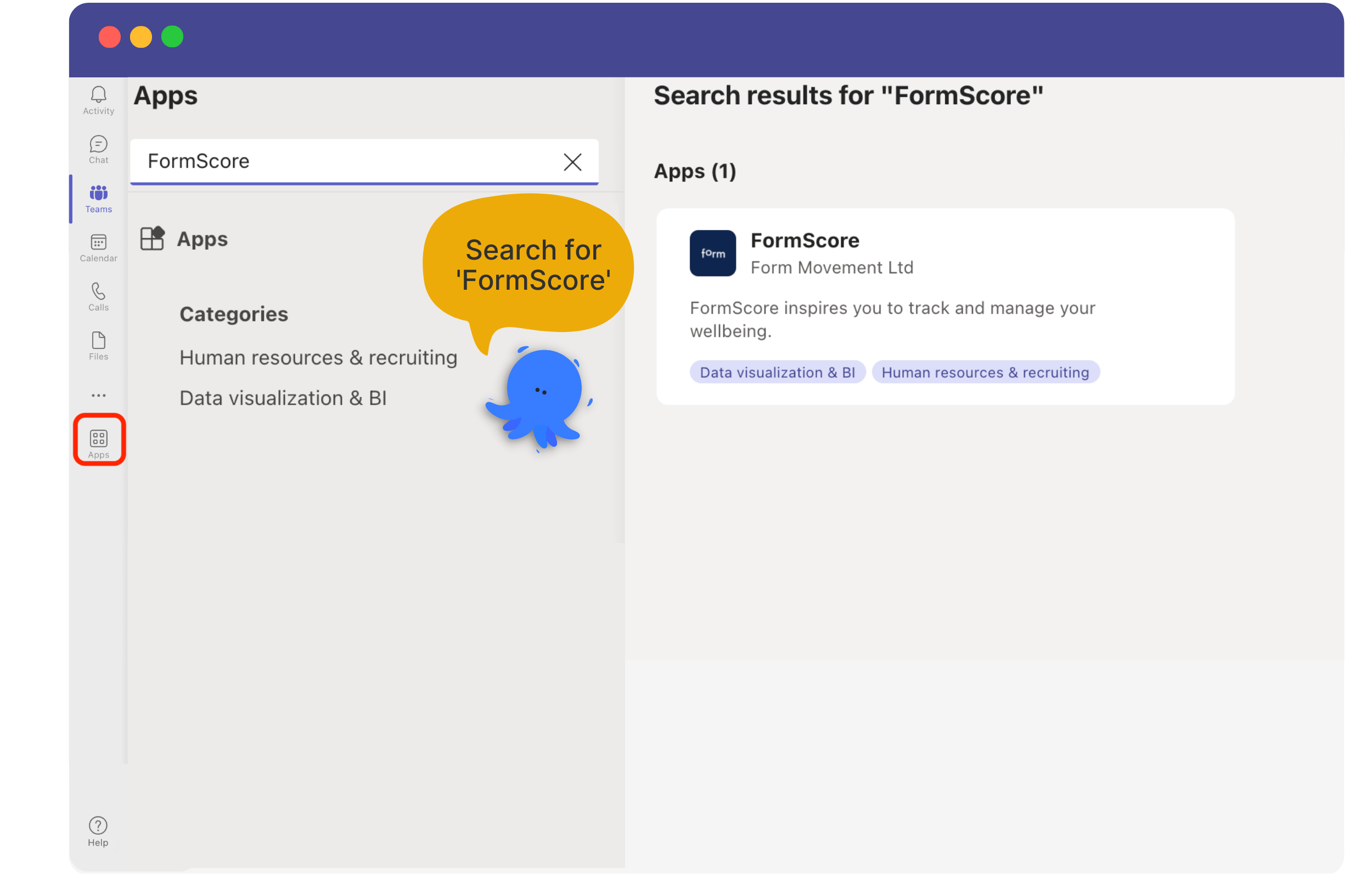
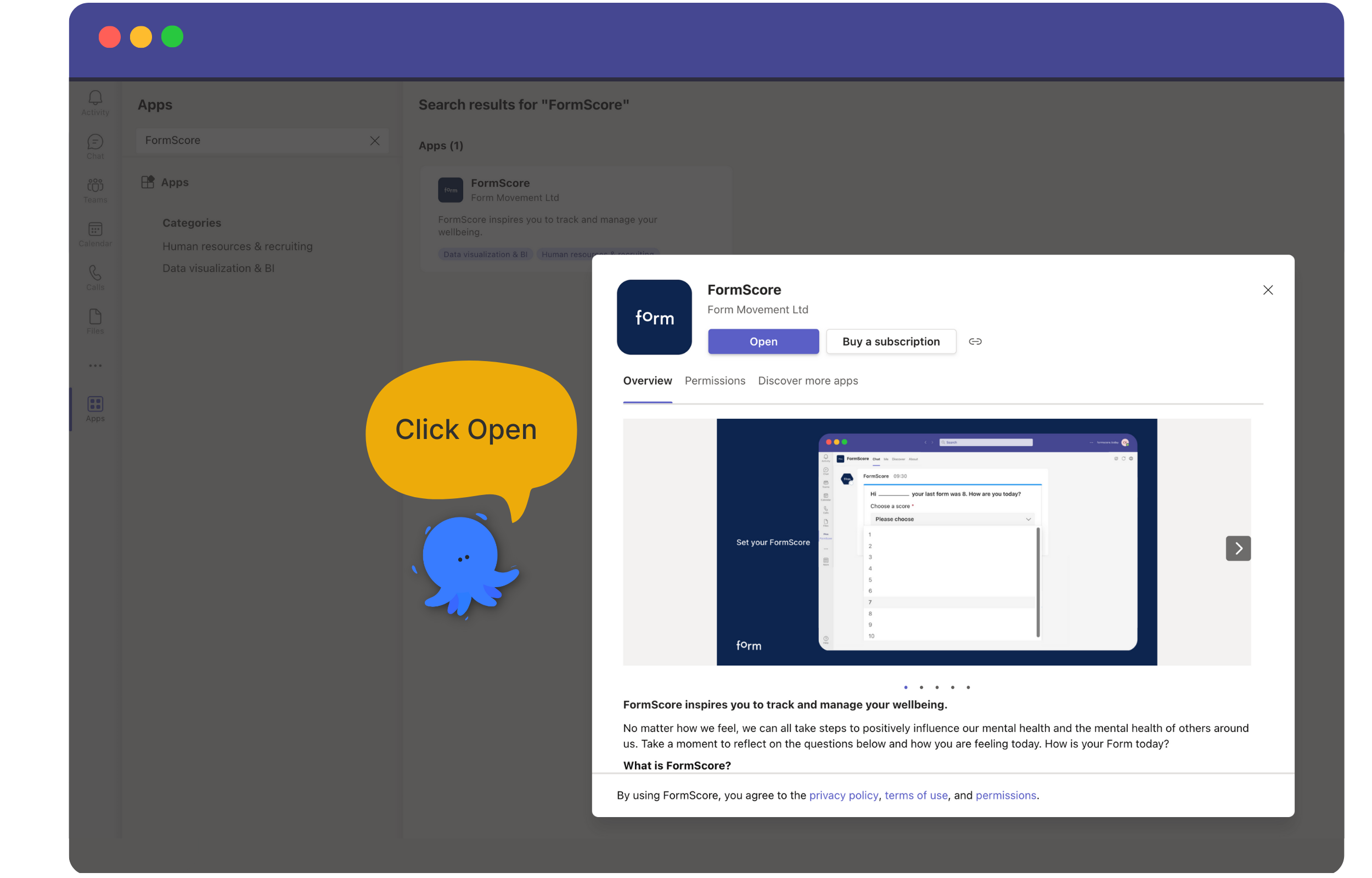
In the left Navigation Menu in Microsoft Teams, click on the Apps Button.
Search for ‘FormScore’
Select FormScore app from the list. When prompted > click Add
Set up your profile: Type your work email and name and select your team
Make the most of your 1-month free trial!
